Filtering Google Results with Alfred
Published
Filtering search results on Google is always a bit of a hassle. The search tools are difficult to find, and once you’ve found them, you have to click each filter individually before refreshing the page to enable another one. For commonly used filters or groups of filters, this can add up to be a real productivity killer. Thanks to Alfred, however, you can configure these filters a single time, and then save them as a custom Web Search to use again in the future.
For an introduction to Alfred check out Drew Barontini’s excellent article on how to set up Aflred like a pro.
Adding a custom search
To get started, open the Preferences window in Alfred, click the Features tab, and then select the Web Search sidebar item. You should encounter a table of Alfred’s built-in Web Searches that you can augment by clicking Add Custom Search.
The modal that appears will let you define a custom search URL, as well as a title and keyword to use via Alfred’s main window. Once you configure a Google search just the way you like it, find the part of the URL that matches your search text and replace the words with {query}. Then paste your modified URL into the Search URL input field and label it to your liking.
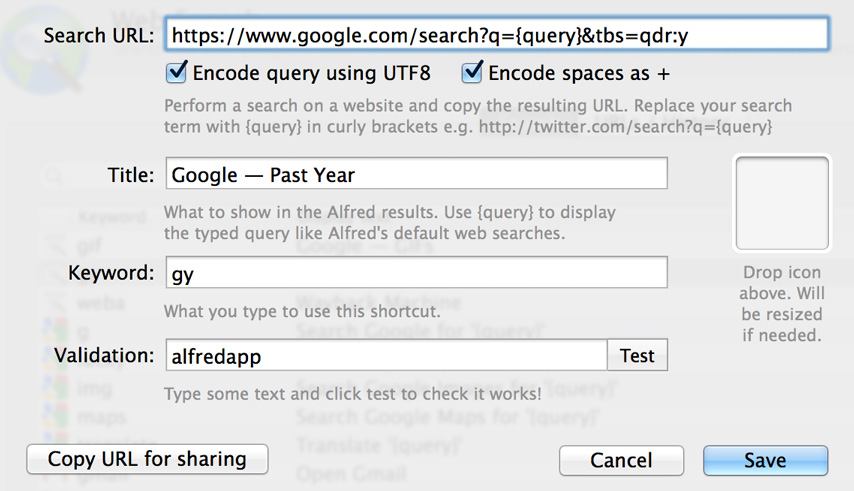
In the example above, I’ve defined a custom Google search that filters out any web pages published more than a year ago. This idea was inspired by Olivier Lacan’s blog post Put a Date on It and helps me every day when searching for up-to-date information on web-related nerdery.
Feel free to copy the URL below:
https://www.google.com/search?q={query}&tbs=qdr:yUseful Google searches
Configuring Google searches via the website can generate some scary-looking URLs littered with unnecessary parameters. You can shorten these dramatically before adding them to Alfred, but the process involved is rarely better than Delete Things until It Breaks.™
If you want to avoid that hassle altogether, here are a few more Google search URLS you can paste into Alfred and start using today.
Web results
Last month:https://www.google.com/search?q={query}&tbs=qdr:m
Last week:https://www.google.com/search?q={query}&tbs=qdr:w
Last 24 hours (great for news and Smash Bros. rumors):https://www.google.com/search?q={query}&tbs=qdr:d
Verbatim:https://www.google.com/search?q={query}&tbs=li:1Image results
Animated GIFs:https://www.google.com/search?q={query}&tbm=isch&tbs=ift:gif,itp:animated
Show sizes:https://www.google.com/search?q={query}&tbm=isch&tbs=imgo:1
Labeled for reuse with modification:https://www.google.com/search?q={query}&tbm=isch&tbs=sur:fmcKeep ’em coming
That’s it for now, but as a crazy efficiency nerd, I’ll make sure to add to this post whenever I think of another useful Google search. Until then, have fun experimenting with custom search URLs on different websites. For example, you could search for only Prime-eligible items on Amazon—or even tweets you’ve posted in the last month.